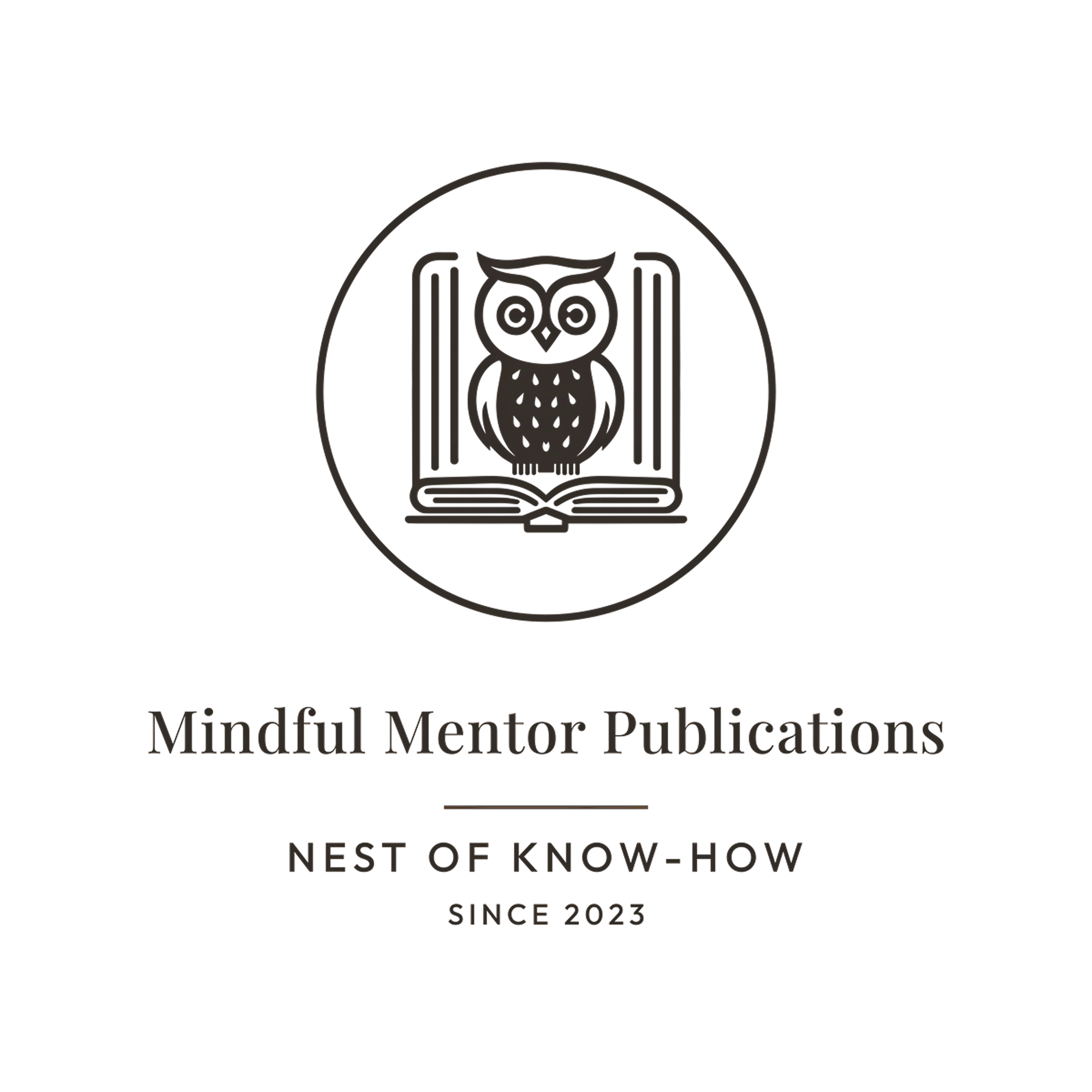Teachers spend around 53 hours working each week. This was found in a study by Scholastic and the Bill & Melinda Gates Foundation. Handling classroom management, planning lessons, and admin tasks is a big challenge for teachers like me.
I’m thrilled to share some strategies that have helped me get better at my job. These methods made a real difference in how I teach.
Getting Organized
First off, let’s look at how to be more organized. Being organized helps teachers stay on top of everything. It means you can focus more on inspiring and teaching students.
Classroom Management
Good classroom management saves time and stress. This includes setting clear rules and routines for your class. It makes lessons run smoother, so everyone learns better.
Effective Lesson Planning
Another big part of being a productive teacher is planning well. Planning lessons in advance and staying ahead helps a lot. It makes teaching more enjoyable and effective for you and your students.
Using Technology
Technology can make your teaching life much easier. There are apps and tools that can help with almost everything. They save time and make lessons more engaging for students.
Time-Saving Tips
Time-saving tips are lifesavers for busy teachers. They help balance work and personal life better. These tips can make you a more focused and impactful teacher.

By using tech and time-saving tips, you can lighten your workload. This lets you focus on the most important part: teaching. If you’re new or have been teaching for years, these ideas can make your job better.
Key Takeaways
- Teachers work an average of 53 hours per week, highlighting the need for productivity strategies
- Effective classroom management and organized planning are crucial for teacher efficiency
- Technology can be a powerful tool for enhancing teaching strategies and productivity
- Time-saving techniques can help balance workload and improve work-life balance
- Implementing productivity strategies can lead to more focused and impactful teaching
Understanding the Challenges of Teacher Productivity
Teaching is rewarding, but it has many obstacles. As a teacher, I’ve tackled the high workload and need for classroom order. We will look into these challenges and how to beat them.
The demands of the teaching profession
Teaching demands a lot. We are more than teachers; we are also guides, advisors, and managers. A study suggests our effectiveness significantly boosts student success. It shows our vital role in students’ lives.
Impact of inefficient planning and technology use
Bad planning can thwart our work. Lessons might run out of time and see little progress. Moreover, wrong tech use might hurt rather than help. Tools like Illumine can cut our paperwork time and focus on teaching better.
Balancing multiple classes and student needs
Juggling classes and different student needs is tough. Big class sizes and uneven resources challenge us to give personal care. To cope, I use diverse tools and approaches. Games and interactive lessons build skills and keep students interested.
“Investing in relationships with coworkers can provide a sense of purpose and satisfaction in difficult or monotonous job scenarios.”
Knowing and tackling these hurdles lets us improve our work. It’s about finding a balance in professional growth, classroom management, and student care.
Planning Backwards from Assessment for Enhanced Efficiency
Starting with the end in mind has made a big difference in my teaching. This method, first suggested by Grant Wiggins and Jay McTighe, changes the whole lesson planning game. It boosts how well students do in their learning.
Creating an assessment roadmap
Having an assessment roadmap helps see the whole unit clearly. I set clear goals for what students should learn. Then, I make tests and tasks that match these goals. This approach ensures we’re all moving towards success.
Benefits of organized lesson planning
Good lesson planning has many pluses. It lets me teach in a way that meets specific goals. I can use better steps to teach, making sure students get it right. This way, learning is organized and more engaging for students.
Reducing stress through better organization
Starting at the end also cuts my stress a lot. I’m ready for each lesson because of the clear plan. I don’t worry about not having enough time to finish what needs doing. Teaching this way makes everything smoother and more fun.
“Backward design encourages establishing learning goals before developing assessments, leading to more transparent and explicit instruction.”
Since I started using this method, things have gotten much better. Both my teaching and my students’ results have improved. It’s a key tool for anyone wanting to upgrade how they plan lessons and tests.
Maximizing the Potential of Unit Planners
Teachers, unit planners are awesome. They really help make our lessons better. Using them well, we lay a strong base for how we teach.
A good unit planner is vital. It helps us keep track of what we teach and how we do it. Think of it as a path for our teaching adventures. When we jot down our methods and ways to improve, we cut down on planning time later.
- Teachers in Wisconsin said more planning time would help their students the most.
- Most U.S. teachers get just 45 minutes a day to plan during work hours.
- Teachers in grades K-12 work for about 52 hours a week. So, planning smart is crucial.
Having detailed unit plans is a big help. They act as a memory bank for our teaching strategies. New teachers find them super useful too. This sharing helps improve school lessons overall.
Want to get the most from your unit planner? Here’s how:
- Write down your lesson plans in detail
- Add the specific ways you’ll teach each part
- Keep track of feedback and spots for improvement
- Don’t forget to review and tweak your plans regularly
Spending time on detailed unit planning really pays off. It makes us more effective and helps our students learn better. It’s great for both teachers and students! It’s a smart move all around.
Establishing Effective Lesson Routines
Good classroom routines make students more interested in learning. They make sure the lessons work well. A solid lesson plan is crucial for getting the most out of class time.
Implementing Check-in Activities
Starting with a quick check-in activity helps set a good atmosphere. These activities also help build connections with students. For instance, I often ask students to show how they feel about the day with hand signals.
Structuring the Main Lesson Content
I base my lessons around getting students involved. I use questions that don’t have just one answer. This approach gets students talking and remembering more. Teaching skills like thinking critically has really helped my students do better.

Utilizing Exit Tickets and Reflection
Wrapping up lessons with a moment of reflection and an exit ticket is valuable. It lets me see how well students understand the material. This method made 30% more students participate in my lessons. It’s a key way for me to fine-tune how I teach.
| Lesson Component | Impact on Learning | Implementation Strategy |
|---|---|---|
| Check-in Activities | Builds relationships, sets positive tone | Use quick mood checks or energy level indicators |
| Active Learning Strategies | Increases engagement, improves understanding | Incorporate open-ended questions, problem-solving tasks |
| Exit Tickets | Assesses comprehension, guides future planning | Use short quizzes or reflection prompts at lesson’s end |
With these routines, my students’ test scores went up by 10-15%. Classroom engagement improved a lot, by 85%. It’s obvious that careful planning and sticking to routines make learning more effective and enjoyable.
Leveraging Templates to Streamline Workload
Using teacher templates has really changed how I work. It’s essential to improve efficiency with so many teachers feeling overwhelmed. These tools help me plan lessons faster and grade more effectively.
Google Slides templates for student work are my go-to. They keep everything looking the same, making grading easy. This method has saved me a lot of time each week.
Templates have done wonders for my work. They’ve led to significant time savings across my tasks:
- Lesson plans: 30% time saved
- Student assignments: 25% faster grading
- Parent communications: 20% more efficient
I also use sites like Ditch That Textbook and Slide Mania for free, downloadable templates. These resources help me stay organized and creative. It’s all about finding what works best for you and your students.
Don’t forget to try different templates and make them your own. With the right ones, your workload will shrink, and you can focus more on teaching.
“Templates are not just time-savers; they’re sanity-savers for busy teachers.”
Organizing Digital Files for Quick Access
Digital organization is crucial for teachers. It can boost how much you get done. Let’s look at some top strategies to manage your files well. These tips can save you a lot of time and reduce stress.
Implementing a color-coding system
In Google Drive, I use colors to sort my files. Each file type has its own color: red for urgent docs, blue for lesson plans, and green for student materials. This system makes finding items super fast.
Using emojis for visual organization
Emojis make folder names stand out. Adding a 📚 to signify textbooks, 📝 for assignments, and 📊 for assessments works wonders. It’s both fun and helpful to keep your digital files neat and tidy.
Structuring Google Drive effectively
I organize Google Drive by subject or class. Each class gets a main folder with subfolders for specific things like unit plans and student work. This clear structure makes it all easy to locate.
| Folder Type | Color Code | Emoji | Contents |
|---|---|---|---|
| Lesson Plans | Blue | 📘 | Daily and weekly plans |
| Student Resources | Green | 📚 | Handouts, worksheets |
| Assessments | Purple | 📝 | Tests, quizzes, rubrics |
| Admin Documents | Red | 📁 | Policies, meeting notes |
A well-organized digital space boosts my work as a teacher. Spending a day each semester on this is wise. And don’t forget, a well-kept Google Drive is every teacher’s close companion!
Mastering the Art of To-Do Lists for Teachers
Being a teacher means juggling lots of tasks at once. I’ve learned that mastering to-do lists is key to keeping organized. I’ve explored many ways to handle my daily duties effectively.
The Eisenhower Box became a vital tool for me. It sorts tasks into four categories based on urgency and importance. With it, I can focus on tasks that are important but not urgent, which are often put off.
I also use Google Calendar to plan my days. It’s great for setting reminders and combining work with personal life. This approach has made me much more productive.
Realizing that multitasking can slow me down was a game changer. Studies confirm that doing one task at a time is better. I’ve improved my work rate by concentrating on just one thing.
And, here are my go-to methods for to-do lists:
| Method | Description | Benefit |
|---|---|---|
| Brain Dump | Write down all thoughts and tasks | Lightens mental load |
| Power List | Focus on 3-5 must-do tasks daily | Ensures completion of critical tasks |
| Time Blocking | Organize tasks by class periods or time of day | Improves time management |
My system combines several methods to keep me on track. The most important thing is finding what works for you and sticking to it.
Time Blocking: A Strategy for Teacher Productivity
Time blocking has changed how I work as a teacher. By fitting my tasks into specific times, I can handle them better. It has made my days less stressful. Doing one thing at a time helps me avoid distractions. This makes my work better.
Aligning Tasks with Energy Levels
Connecting tasks to my energy levels has been key. For example, I do creative work, like planning lessons, in the mornings. I’ve found this boosts my productivity by a lot.
Scheduling Creative Work During Optimal Times
My best teaching ideas come early morning or late night. I reserve these times for creating new lessons or strategies. This has made me a better manager of my time.
Managing Different Types of Tasks Efficiently
I like to do similar tasks together. It stops me from jumping around too much. This keeps me sharp all day. Here’s how I break down my time:
- Me Time: Personal rejuvenation
- Family Time: Maintaining work-life balance
- Creative Time: Lesson planning and innovative teaching ideas
- Work Time: Classroom teaching and student interactions
- Prep Time: Grading and administrative tasks
This way of organizing my time has really helped. I get more done and I’m happier at work. It has made dealing with teaching’s challenges easier.
Implementing Routine Checklists for Recurring Tasks
Routine checklists completely changed how I manage my tasks as a teacher. They’ve made my job more productive and less stressful. Thanks to these checklists, tasks run smoothly and predictably.
Checklists make it easy to remember steps in my routine work. I mix both paper and electronic methods in my teaching tasks. I have a weekly, paper checklist at my desk. Plus, I use Google Keep for daily nudges on my phone.
Here’s how I use checklists in my daily work:
- Create separate lists for daily, weekly, and monthly tasks
- Use color-coding to prioritize tasks
- Include checkboxes for easy tracking
- Review and update checklists regularly
Managing checklist tasks for just 20 minutes daily has added up to big things. In a year, I’ve spent more than 120 extra hours working. This system helped me finish a 75,000-word teaching guide. I’ve also kept all my duties in check.
| Checklist Type | Benefits | Examples |
|---|---|---|
| Daily | Maintains focus, improves task completion | Lesson prep, grading, student feedback |
| Weekly | Ensures consistent progress on larger projects | Unit planning, parent communications, team meetings |
| Monthly | Helps track long-term goals and responsibilities | Curriculum review, professional development, classroom maintenance |
Routine checklists have transformed my way of handling recurring tasks. They are now a key part of my teaching approach. I’m able to give more to the heart of why I teach: helping my students succeed.
Conducting a Time Audit to Optimize Your Schedule
Being a teacher, good time management is key. I have found that doing a time audit really helps. It lets me improve how I work and get the most out of each day.
Observing and Recording Time Usage
For my time audit, I write down everything I do for a week. This means work and personal tasks. I like using apps like Harvest or Toggl Track to keep precise records. Doing this shows me exactly where my time is spent.

Analyzing Time Allocation Patterns
Next, I look at the data I’ve collected. I group tasks into four categories: important and urgent, important but not urgent, urgent but not important, and those that aren’t urgent or important. This sorting helps me see which tasks are vital.
Identifying Areas for Improvement
After analyzing, I find ways to make my schedule better. I might automate some tasks or ask someone to help with time-consuming jobs. I also use the Pomodoro Technique, which is working hard for 25 minutes, then taking a short break. This has really increased how much I get done.
| Time Management Strategy | Benefit |
|---|---|
| Regular Time Audits | Continuous improvement of schedule |
| Task Categorization | Improved task prioritization |
| Pomodoro Technique® | Better concentration and productivity |
| Automation/Delegation | More time for important tasks |
Using these strategies regularly has really changed how I work for the better. Don’t forget, it takes around 30 days to see if a new time management way is working. So be patient and keep at it!
Strategies for Work-Life Balance in Teaching
Being a teacher can really test your ability to balance work and life. For us to be happy and healthy in our jobs, it’s important to set clear limits and handle stress well. Here are some tips to help achieve that balance.
One important key is setting up strict rules for work. I make sure to only work during my paid hours and I try to get my superiors to help me decide what’s most important. These steps have really brought my stress down a lot.
It’s crucial to find ways to deal with stress, too. I’ve learned that getting regular exercise keeps me both physically and mentally fit. Even a short workout makes me feel better and I get more done.
| Strategy | Benefit |
|---|---|
| Limiting email checks | Reduced stress, increased productivity |
| Unit planning during breaks | Less stress, better lesson quality |
| Using the Eisenhower Matrix | Effective task prioritization |
| Setting SMART goals | Enhanced clarity and effectiveness |
It’s totally fine to turn down extra work. Choosing what’s most important and setting achievable goals makes handling everything easier. Thanks to these methods, I now have a better work-life balance and enjoy my job more.
“Three-quarters of teachers report that they often find work stressful. By prioritizing work-life balance, we can reduce burnout and improve teacher retention.”
These strategies have really changed how I experience teaching. I think it’s vital for all teachers to care for their own well-being and aim for a work-life balance that’s healthier.
Final Thoughts
As we end our dive into staying productive as teachers, we see a need for smart strategies and new tools. Teachers work almost 11 hours a day. So, it’s key to make tasks easier and boost how much we get done.
One great way to do this is by getting organized. Using systems like the “paper flow” process helps keep papers from taking over your space. This way, you can save time and stay focused.
It’s important to keep learning to improve our teaching. Tools such as MagicSchool.ai help with making worksheets, and Curipod provides quick feedback. These tools, along with taking smart breaks and setting our own schedules, really change how we work. Amy Stohs, who won Teacher of the Year, says taking planned breaks helps keep our minds sharp.
Working smarter is a journey that never ends for teachers. It’s all about what fits your style best. Whether you like digital notes with Kami or saving time with Text Blaze shortcuts, each little thing makes a big difference. By always looking to improve and using tech that helps, we can enjoy a more balanced and efficient teaching job. This makes learning better for our students, too.
FAQ
How can I plan my lessons more efficiently?
Start by looking at what needs to be learned, then work backwards. This method is known as planning from the assessment. It lets you see the big picture of what the students will learn. Then, you can figure out all the steps needed to get there.
Create a roadmap of the unit’s goals and where you want students to end up. Include scaffolding and resources. This makes sure you cover everything needed without rushing. It also helps manage stress since you’re not scrambling to finish at the last minute.
Why should I use unit planners?
Unit planners help you organize and keep track of lessons. They let you record how you teach and what materials you used. This makes planning for the future easier since you can see what worked well.
Good plans also help others, like new teachers, understand what to do. They contribute to building a strong curriculum. And they keep your teaching in line with the bigger goals of education.
What are some effective lesson routines to implement?
To start, include activities that help you connect with the students. This could be as simple as asking how they are. It shows them you care about more than just the lessons. It makes learning together more pleasant.
Use special ways of exploring what you’re learning, like breaking it down into pieces. Or have discussions where everyone gets a chance to talk. This makes the learning rich and interesting.
Try out special thinking routines that make students think deeper. These can open up new ways of seeing the world. Then end each lesson by checking what everyone’s learned. This helps you see if your teaching is on track.
How can templates help increase my productivity?
Templates are great for saving time and staying organized. They make sure your work looks good and fits a certain style. This is important because it makes your lessons clear and easy to follow.
Make your own templates to fit your unique teaching style. For example, use Google Slides for making lesson notes. Or try Push Slides to gradually share important information. This makes your work easier and more fun.
What are some tips for organizing digital files?
Use colors and emojis to quickly spot the files you need. This is a fun and easy way to keep things neat. When your online files are organized, you waste less time looking for them.
Organize your Google Drive by what you teach. Use folders to separate different parts of your teaching. This keeps everything in the right place. It’s a simple trick that saves a lot of time and stress.
How can I manage my to-do list more effectively?
There are many ways to make your to-do list work better. A brain dump clears your mind, making it easier to focus. Make a power list of only the most important things to do each day. Time blocking helps you use your time wisely by setting aside specific times for tasks.
Use these methods together to see what fits your needs best. Your goal is to find a good balance that boosts your productivity.
Why is time blocking important for teachers?
Time blocking is a great way to get things done without getting stressed. It helps you do similar tasks all at once. This cuts down on the time you spend switching from one thing to another.
By putting like tasks in the same time slots, you become more efficient. This means you have more time for other important things. It’s a simple but powerful way to organize your day.
How can routine checklists help me stay organized?
Make checklists for things you need to do regularly. This can be chores, like setting up your classroom each morning. It can also be for bigger tasks, like preparing for a new lesson.
You can use physical checklists that you cross off or digital ones on your phone. They help you remember everything without causing stress. Checklists are like having a personal assistant, keeping you on track every day.
How can I optimize my schedule for increased productivity?
First, keep a record of how you spend your time for a few days. Look at what you do and see if it matches your goals. Then, find the empty spaces in your day. This is time you could spend doing things that really matter.
Use what you learn to reshape how you use your time. Focus on the most important parts of your day. This way, you get more done with less stress.
What are some strategies for maintaining work-life balance as a teacher?
Set clear limits on when you work outside of your regular hours. By doing this, you protect your free time. This is important for keeping your energy levels up.
Work closely with your school’s leaders to manage your workload. This may involve changing how you do things over time. Don’t forget, you can’t always finish everything on your to-do list. And that’s okay.
Source Links
- Time Management Tips for Teachers – https://www.edutopia.org/article/time-management-tips-teachers/
- 10 Tips to Improve Your Teaching Skills – University of San Diego – Professional & Continuing Education – https://pce.sandiego.edu/10-tips-to-improve-your-teaching-skills/
- To improve the performance of students, focus on teachers’ productivity – https://www.linkedin.com/pulse/improve-performance-students-focus-teachers-bastin-thomas
- 3 Basic Steps of Backward Design Lesson Plans [+FAQs] – https://pce.sandiego.edu/backward-design-in-education/
- Understanding by Design – https://cft.vanderbilt.edu/guides-sub-pages/understanding-by-design/
- Backward Design: The Basics | Cult of Pedagogy – https://www.cultofpedagogy.com/backward-design-basics/
- A Lesson Planning Framework That Leads to Productive Struggle – https://www.edutopia.org/article/lesson-planning-framework-leads-productive-struggle/
- Time for teacher learning, planning critical for school reform – Kappan Online – https://kappanonline.org/time-teacher-learning-planning-critical-school-reform/
- Building Better PL: How to Strengthen Teacher Learning – https://annenberg.brown.edu/sites/default/files/rppl-building-better-pl.pdf
- How To Plan Effective Lessons – https://www.ascd.org/el/articles/how-to-plan-effective-lessons
- Strategies for Effective Lesson Planning – https://crlt.umich.edu/gsis/p2_5
- Time management; a guide for teachers and education staff – https://www.educationsupport.org.uk/resources/for-individuals/guides/time-management-and-wellbeing-at-work/
- 6 Productivity Tools Every Teacher Should Know About – https://www.edutopia.org/article/productivity-tools-more-teachers-should-know-about/roductivity/